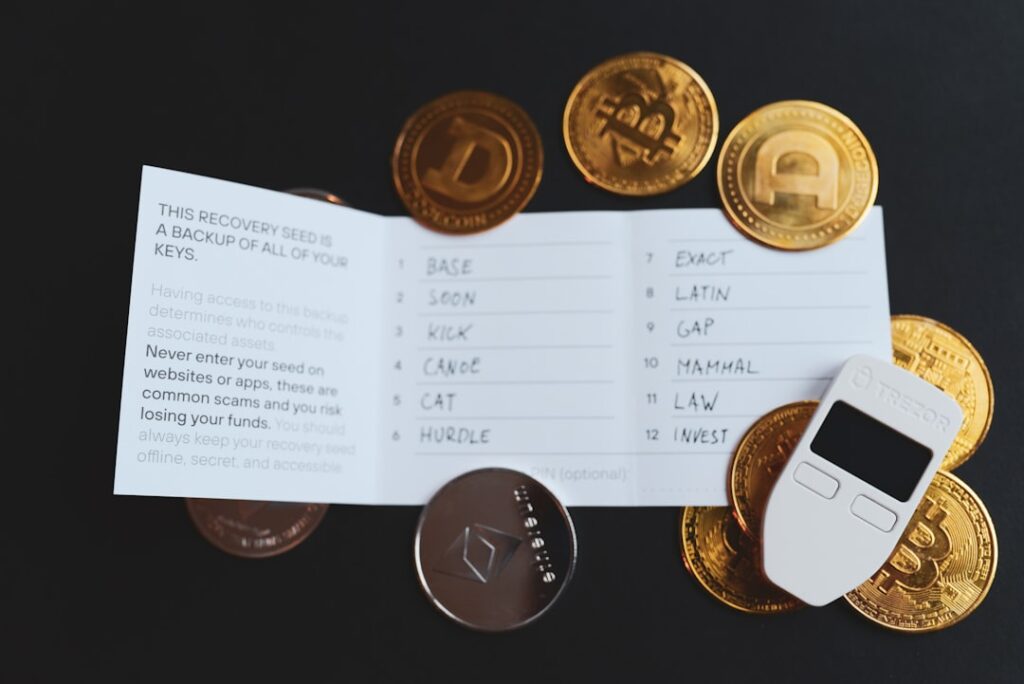The security of personal information, especially sensitive financial data, must be given top priority in the modern digital age due to the rise in cyber threats and data breaches. Those who have an Employment Development Department (EDD) account should pay special attention to this since it holds sensitive data about tax returns, unemployment benefits, & other personal information. To protect your account from unwanted access and possible identity theft, you must change your EDD password on a regular basis. You can reduce the possibility of fraudulent activity or financial losses by regularly changing your password, which also helps to keep unauthorized parties from accessing your account. Changing your password on a regular basis also helps lessen the effects of security flaws or data breaches that could jeopardize the privacy of your personal data.
Key Takeaways
- Changing your EDD password is important to protect your personal and financial information from unauthorized access and potential fraud.
- Follow these simple steps to change your EDD password and ensure the security of your account.
- Creating a strong and secure password is crucial in preventing unauthorized access to your EDD account.
- Enable two-factor authentication for added security and an extra layer of protection for your EDD account.
- If you suspect unauthorized access to your EDD account, take immediate action to secure your account and report any suspicious activity.
By taking this proactive step, you can safeguard your financial security and improve the overall security of your EDD account. In today’s digital world, knowing how important it is to update your EDD password and taking proactive measures to improve account security is essential. You can lower your risk of becoming a cyberattack victim & better safeguard your sensitive data by putting these practices into place. First, access your EDD account by logging in. Start by logging in to your EDD account with your current password and username.
You can change your password by going to the “Account Settings” or “Security Settings” section after logging in. Step 2: Type in both your new & current passwords. Choose “Change Password” and enter your existing password or create a new one by clicking the button and following the instructions. Creating a new password requires selecting a strong and distinctive character set that includes numbers, special symbols, and both uppercase and lowercase letters. Step 3: Make sure your new password is saved and confirmed.
Make careful to save the modifications and log out of your account after entering & verifying your new password to make sure it was successfully changed. Following best practices for password security is crucial when changing the password on your EDD account in order to reduce the chance of unauthorized access and safeguard your personal data. It is generally more secure to use longer passwords than shorter ones, so make sure yours is at least 12 characters long. Make sure your password is complex & one-of-a-kind, hard for hackers to figure out or crack, by combining capital and lowercase letters, numbers, and special symbols.
| Metrics | Values |
|---|---|
| Password Length | Minimum 8 characters |
| Password Complexity | Include uppercase, lowercase, numbers, and special characters |
| Password Expiry | 90 days |
| Multi-factor Authentication | Enabled |
Steer clear of using information that is simple to figure out, like names, birthdays, or frequently used words, as these can leave your password open to dictionary-based hacking attempts and brute force attacks. Moreover, avoid using the same password for many accounts, as this raises the possibility of a breach in security in the event that one of your accounts is compromised. To safely store and manage your passwords for various accounts, think about utilizing a reliable password manager. To improve the security of your personal data when you create a new password for your EDD account, you must follow recommended password security practices.
First things first, make sure your password has at least 12 characters since longer passwords are usually considered to be more secure than shorter ones. In order to create a complex and one-of-a-kind password that deters hackers, combine capital and lowercase letters, numbers, and special symbols. Refrain from using information that can be guessed easily, like names, birthdays, or frequently used words, as these can leave your password open to hacking. Avoid using the same password across multiple accounts as well, as this raises the possibility of a security breach in the event that one of your accounts is hacked.
For safekeeping and management of your passwords for various accounts, think about using a trustworthy password manager. Two-factor authentication (2FA) can add an additional layer of security to your account, in addition to the regular password changes & strong password creation that you do. Two-factor authentication (2FA) necessitates that users furnish two distinct forms of identification, usually in the form of a password and an item they possess (like a code sent to their mobile device). Go to your account settings and select the “Security Settings” or “Two-Factor Authentication” section to enable 2FA for your EDD account.
After that, adhere to the instructions to establish 2FA by connecting an authenticator app or your mobile number to get verification codes when you log in. Even in the event that your password is compromised, you can greatly lower the likelihood of unwanted access to your EDD account by turning on 2FA. To further enhance account security, consider enabling two-factor authentication (2FA) in addition to creating a strong password and changing your EDD password on a regular basis. Before gaining access to their accounts, users using 2FA must provide two forms of identification, usually something they know (like a password) and something they have (like a special code sent to their mobile device). Go to your account settings & select “Security Settings” or “Two-Factor Authentication” to enable 2FA for your EDD account. Proceed with the instructions to establish two-factor authentication (2FA) by connecting your mobile number or an authenticator app, which will generate verification codes upon login.
You can greatly improve your EDD account’s security and lower the possibility of unwanted access by turning on 2FA. It’s critical to act quickly to secure your account and safeguard your personal data if you think someone else may have accessed your EDD account without authorization or if you see any suspicious activity. First & foremost, make sure your account is secure by changing your EDD password right away to stop additional unauthorized access.
In order to spot any fraudulent activity or unauthorized changes, you should also examine your account activity & transaction history. It is advisable to notify the EDD customer support team right away if you believe that someone else has accessed your account without authorization. They can help you secure your account. Maintaining an eye out for any strange activity that might point to identity theft or fraudulent use of your personal data is also advised, as it pertains to your credit report and financial accounts.
It’s critical to act quickly to protect your EDD account and personal data if you think someone else may have accessed it without authorization or notice any unusual activity. First & foremost, make sure your account is secure by changing your EDD password right away to stop additional illegal access. You should also check your transaction history and account activity to see if there have been any fraudulent or unauthorized transactions. Give the EDD customer support team a call right away to report any unauthorized account access & to ask for help securing your account if you think someone else has accessed it.
Also, it’s a good idea to keep an eye out for any strange activity on your financial accounts and credit report that might point to identity theft or other fraudulent uses of your personal data. Keep Your Password Safe. Managing your account password properly is crucial, in addition to frequently changing your EDD password and turning on two-factor authentication for increased security. Refrain from disclosing your password to third parties or keeping it in plain sight in places like sticky notes or email drafts. Make use of a password manager.
Rather, manage and safely store all of your passwords for various accounts by using a reliable password manager. This will assist you in remembering your passwords and guarantee that they are both distinct and difficult. Ensure that your passwords are updated and varied. To reduce the chance of unwanted access in the event that one of your online accounts is compromised, think about changing the passwords for each of your accounts on a regular basis and creating unique passwords for each one. This helps stop multiple accounts from being impacted by a single breach. Keep Up with Threats to Cybersecurity.
Last but not least, go through resources frequently offered by reliable sources, like government agencies or cybersecurity organizations, to stay up to date on the latest cybersecurity threats and best practices for password security. Your account will remain safe and you will be able to stay ahead of any potential threats. To safeguard your EDD account from fraudulent activity and unauthorized access, you should take into account a few more security measures in addition to changing your password on a regular basis and turning on two-factor authentication. First off, be wary of phishing attempts and dubious emails that could try to trick you into sending sensitive information or clicking on links that could be harmful. Make sure that any correspondence pertaining to your EDD account is legitimate by getting in touch with the official customer service channels directly.
In order to reduce the possibility of vulnerabilities that could be used by cybercriminals, make sure all of the software and apps on your devices are up to date with the newest security patches and updates. As a final step, think about routinely checking your credit report and registering for fraud alerts with credit bureaus to identify any unexpected activity linked to identity theft or fraudulent use of personal data. To safeguard your EDD account from fraudulent activity and unauthorized access, you should take into account a few more security measures in addition to changing your password on a regular basis & turning on two-factor authentication. First and foremost, be wary of phishing attempts & dubious emails that might try to trick you into divulging private information or clicking on harmful links. Never hesitate to use official customer support channels to confirm the legitimacy of any correspondence pertaining to your EDD account.
Also, to reduce the chance of vulnerabilities that could be used by cybercriminals, make sure all of the software and apps on your devices are up to date with the newest security patches and updates. As a final step, think about routinely checking your credit report and registering for fraud alerts with credit bureaus to identify any unexpected activity linked to identity theft or fraudulent use of personal data. In conclusion, in today’s digital world where cyber threats are common, protecting the security of your EDD account is essential. You can greatly lower the risk of unauthorized access and potential fraud related to your EDD account by changing your password on a regular basis, making it strong & secure, turning on two-factor authentication for extra security, and putting additional security measures in place like monitoring for phishing attempts or unauthorized access. It’s critical to keep up with the best password security practices & to be on the lookout for threats to sensitive financial data.
You can improve the security of your EDD account and lower the possibility of illegal access or identity theft by being proactive and keeping up to date on cybersecurity best practices.
If you’re having trouble accessing your EDD account and need to change your password, you may also find this article on effective communication with the Paid Family Leave (PFL) program helpful. Connecting with PFL: Tips for Effective Communication offers valuable insights on how to effectively communicate with the PFL program, which could be useful in navigating the EDD system as well.
FAQs
What is EDD?
EDD stands for Employment Development Department, which is a department in the state of California responsible for providing a variety of services to businesses, workers, and job seekers.
Why would I need to change my EDD password?
You may need to change your EDD password for security reasons, such as if you suspect that someone else has access to your account or if you simply want to update your password for better security.
How can I change my EDD password?
To change your EDD password, you can visit the EDD website and log in to your account. From there, you can navigate to the settings or security section to find the option to change your password.
What are the requirements for a new EDD password?
The requirements for a new EDD password may vary, but typically it will need to be a certain length, contain a combination of letters, numbers, and special characters, and not be too similar to your previous passwords.
Is it important to keep my EDD password secure?
Yes, it is important to keep your EDD password secure to protect your personal information and prevent unauthorized access to your account. It is recommended to use a strong, unique password and to never share it with anyone else.